Top 10 Things You Must Know About a 1099 Generator
Table of Contents
Introduction
Things aren’t always a cake walk with the IRS for small business owners. Tax time, especially, is a time of great uncertainty. The IRS 1099 Forms are a group of tax forms that document the payments made by an individual or a business. Many small businesses must send 1099s when they make certain payments.
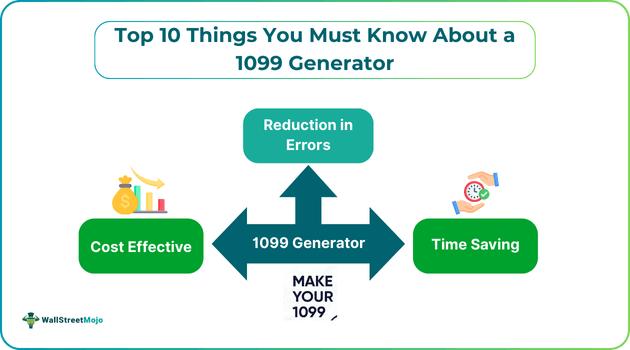
The Internal Revenue Service (IRS) requires that a 1099 form be used to report forms of non-employment income. Businesses must issue a 1099 form to a taxpayer who has received at least $600 or more in non-employment income during the tax year. This is issued to taxpayer if they received cash payments or dividends for their ownership of a company's stock.
Are you an individual or a small business confused about the 1099 form? Here we answer the ten most common questions about it.
Top 10 Things to Know About a 1099 Generator
The 1099 generator is an essential part of any businesses and individuals who manage contractor payments. Knowing their features and benefits helps them choose the right one and streamline their tax filing process.
#1 - Understanding the 1099 Form
1099 forms are used to record and report unearned income and non-employee compensation to the IRS. There are many types of 1099 forms depending on the type of income earned. The most common forms include:
- 1099-MISC for miscellaneous payments
- 1099-DIV for dividends and distributions
- 1099-NEC for non-employee compensation, which are independent contractors
- 1099-INT for interest payments
#2 - Purpose of a 1099 Generator
A 1099 generator is a tool that can be used to create and format IRS 1099 forms automatically for payments made to non-employees. It is very useful as the manual creation of this form is a tedious and error-prone process. Using a generator ensures accuracy in filling in payee and payer details, amounts, and tax identification numbers. Thus, businesses and individuals can stay compliant with U.S. tax reporting requirements.
Generators help small businesses, freelancers, and accountants quickly issue 1099s. This reduces paperwork and administrative overhead, and prevents penalties that stem from missing or incorrect information when they file their information
You can easily create 1099 forms online using PayStubsNow's intuitive 1099 generator. This tool allows you to generate professional 1099 forms in no time, ensuring accuracy and compliance with IRS requirements.
#3 - Key Features to Look For
When using a generator, watch out for some key features.
- Check if the interface is user-friendly for easy navigation.
- Ensure that there is direct submission to the IRS without manual mailing.
- The templates should be IRS-compliant to meet federal tax requirements.
- The software should have data import options to import details from accounting software.
- There should be facility to generate forms in bulk to save time.
- There should be sufficient security & encryption to protect sensitive information.
#4 - Advantages of a 1099 Generator
Some of the advantages of using 1099 filing software for your tax filing needs include:
- Time saving due to automatic form creation.
- Reduction in errors due to built-in checks.
- Compliance with IRS requirements and deadlines.
- Convenient to create, download, and e-file forms from a single platform.
- It is cost effective as there is no need for expensive tax prep services. Basically, it is less expensive than hiring a lawyer.
- There are no hidden costs like with availing offline services.
- It is written by lawyers and is compliant and accurate.
- Most generators use high security like Norton SSL certificate to establish trusted and secure connection.
#5 - Importance of Accuracy
Accuracy is very important when generating 1099 forms! Even though one uses the best 1099 tools, small errors like spelling mistakes and wrong Taxpayer Identification Number (TIN), can lead to IRS penalties and delays in processing. Using a reliable 1099 generator is useful as it ensures that all data is entered correctly. It also automatically validates information before submission, avoiding compliance issues.
#6 - Cost Considerations
The cost of using a 1099 generator can vary depending on the features and scale of use. Some platforms offer free versions with basic tools, while advanced options may require subscriptions or one-time payments. It’s important to weigh the cost against the time saved, error reduction, and compliance benefits, making sure the solution provides long-term value for your specific needs.
#7 - Integration with Accounting Software
One of the most valuable features of a 1099 generator is its ability to integrate seamlessly with popular accounting software like QuickBooks, Xero, or FreshBooks. This eliminates the need for manual data entry by automatically importing contractor details, payments, and tax information directly into the forms. Such integration not only saves time but also reduces the risk of errors and ensures that records stay consistent across systems.
#8 - Security and Privacy
Security and privacy are critical when using a 1099 generator since the forms contain sensitive data like Social Security Numbers (SSNs), Taxpayer Identification Numbers (TINs), and payment records. A reliable tool should offer strong encryption, secure cloud storage, and compliance with IRS e-filing standards to safeguard this information. Choosing a generator with robust security ensures that businesses remain compliant with data protection regulations while maintaining the trust of contractors and vendors.
#9 - Timeliness and Deadlines
Meeting deadlines is crucial when issuing 1099 forms. This is because the IRS imposes penalties for incorrect filings. It is important to meet the deadlines set by the IRS. No matter how one sends it, either by mail, e-mail, secure website, carrier pigeon, the 1099 forms need to be provided to your contractors by January 31. The exception to the rule is if the 31st is a weekend, you’ll need to deliver it to your contractors by the next business day.
When it comes to filing with the IRS, there are two deadlines. If filing by paper, submit your 1099s by the date February 28. Electronically filed 1099s can be submitted by the date March 31.
#10 - Customer Support and Resources
Reliable customer support is essential when using a 1099 generator, especially for troubleshooting errors or understanding IRS requirements. Good platforms offer multiple support channels, including chat, email, and phone assistance. Many also provide tutorials, FAQs, and knowledge bases to guide users through form creation and e-filing. Access to these resources ensures smoother operation and reduces the risk of mistakes. Strong support helps businesses confidently manage tax reporting without delays or confusion.
Conclusion
Understanding the different types of 1099 forms used for different kinds of non-employment income, such as interest and real estate sales is crucial. Taxpayers must report this income on their tax returns. Using a reliable 1099 generator to create 1099 forms online saves time, reduces errors, and ensures compliance with IRS regulations.
