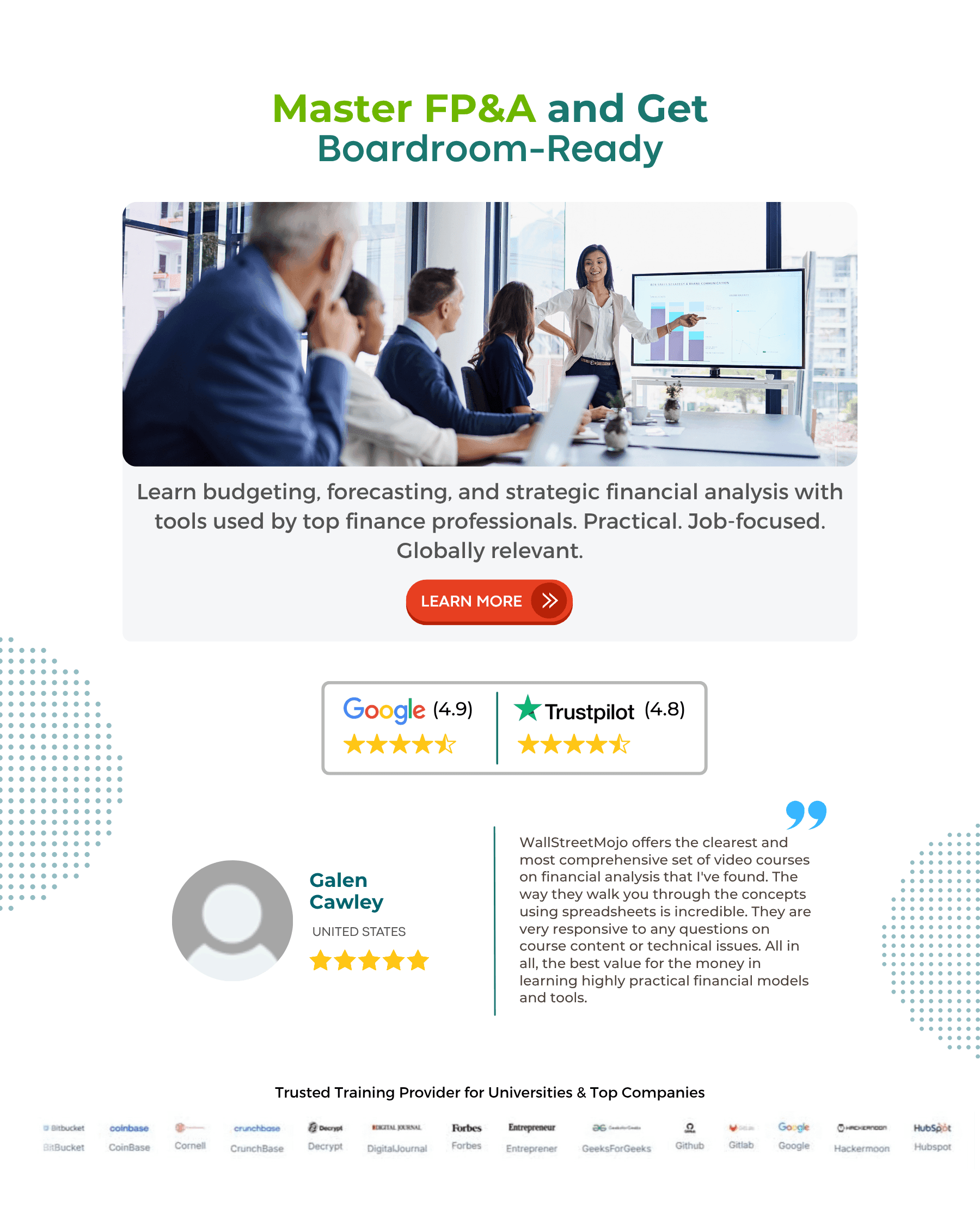Table Of Contents
What Is Simple Receipt Template?
A simple receipt template is a pre-designed layout of a document that acknowledges the payment that the supplier of goods and services receives from the customer who purchases the goods. It acts as proof for the purchase transaction and can be personalized as per requirement.
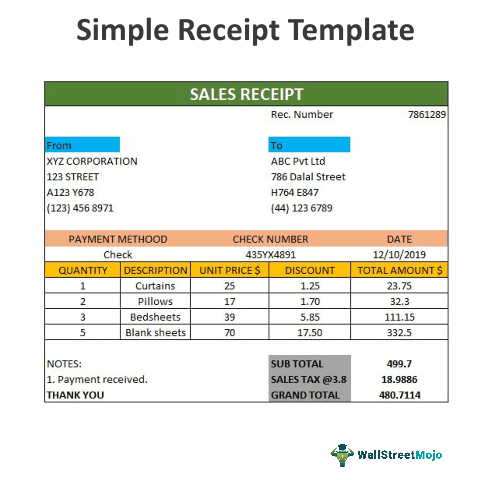
Once the customer receives the payment for the goods or services bought from the supplier, the supplier must acknowledge it in the form of a simple receipt. A receipt could be written by hand or bought from the market. One can also create a receipt in an Excel template with the help of spreadsheet tools. Any business or even individuals can use it to serve their purpose.
Simple Receipt Template Explained
Every business owner who enters buying and selling the goods or services is customarily required to issue a receipt as a token of acknowledgment of receipt of money from the customer for future recording purposes. Issuing free simple receipt template also helps business owners to keep track of the selling of goods and services for any audit purpose and their own at the same time. Business owners are nowadays using Excel-based templates to create simple receipts.
The following are the primary reasons for using Excel-based templates:
- The professional layout of receipts: Excel has built-in options to generate the layout of receipts according to the requirement of the users. They can try and use a different layout for the receipts.
- Customizable: The receipts created with excel based templates are fully customizable. We can edit and delete any elements if not required.
- Future use: We can save these templates and use them for future reference.
- Taxation: We can use them to compute the amount of taxation.
Anyone can access professionally made receipts through online sources. Companies and business owners often prefer to use Excel-based free simple receipt template to issue receipts. The receipts are easily customizable to add or delete the contents of receipts anytime in a matter of minutes. These receipts can be printed or can be sent through email or various applications to save the time of both customers and business owners. The users can directly download the receipts from online websites and edit them according to their requirements.
A receipt differs from an invoice, but the format and the layout could be somewhat similar. Both share many things at the same time, but they differ as well. An invoice is issued to the buyer of goods and services for those before the customer makes the payment. The supplier issues a receipt after the buyer pays for the goods and services. Receipt, in simple words, is the indication of completion of the transaction on the part of both parties.
The Microsoft Excel simple receipt template google docs allows the business to create any receipt for any business or personal transaction.
How To Make It?
This simple blank receipt template is simple and easy to make. Generally, it includes the following elements:
- The date when the customer cleared his due amount
- The name of the customer to whom the goods and services rendered
- The total amount paid by the client or customer
- The description for which payment received
- The name and signature of the person who issues the receipt
- The detailed breakup of the invoice, including discounts and taxes, if any.
If the business runs on a large scale, tracking every transaction is very complicated. To ward off this deficiency, the companies can track the record of every transaction with the help of receipts they issued to the customers or clients.
One can create it. It is a must to issue to every customer it deals with, whether customers pay through cash or any mode of payment.
One must organize the receipts template in a particular folder, which one can refer to later to calculate the business's total income for tax and internal and external audit purposes. In other cases, if it accumulates, the business issues receipts on paper, and the same as the business grows. The owner of the business finds it hard to record the paper receipts. Excel-based simple receipt template google docs are easy to create and very useful to store the same in one place no matter how many they are.
- We can use Microsoft Excel to create simple blank receipt template as Excel has several functions and formulas, with the help of which we can create any desired receipts format. The reasons why we use templates to create receipts are many. Some reasons that lead to the use of Excel to create the templates are automatic formulas and functions. These reduce calculation errors.
- Companies or business owners should ensure the clients' receipts are designed professionally. These must include all relevant information about the goods and services sold, clients' names, contact numbers, etc. The client can easily approach you with the help of receipts in case he needs to buy anything in the future.
Examples
There are plenty of receipt template types that we can create in Excel.
Example #1
Following are a few examples of the specific receipts template used more often:
- Rent Receipt: This is the receipt issued by the landlord to the tenant once the owner of the house collects rent as an acknowledgment that he received the money.
- Donation Receipt: It is very similar to the rent receipt. The only difference is that the party receiving the donation issues it to the party who donated the amount for which they sought the donation.
- Cash Receipt: Cash receipt is very common. A business owner issues simple official receipt template to every human being for the goods or services they buy.
Example #2
Let us assume a situation where Jack is the owner of LKJ Pharm, which is into the wholesale business of medicines. Jack purchases medicines and medical equipments from pharmaceutical companies and sells then to retail shops and healthcare institutions in bulk quantity.
Therefore, in this case we can see that Jack will have to pay money as well as receive money in his business. For proper recording and clarity regarding the financial status of the business, it is important to maintain some document that will record these transactions.
In case of his customers who purchase the products from him, he can very well use a simple official receipt template to record all transactions. The template may include name of customer, type of product, quantity bought, price of each unit, total amount, taxes to be charged, transportation charges, due date for payment, penalty in case of late payment, etc. This will be very useful for LKJ Pharma and can be referred to for future reference too.
The following are the factors considered motivation factors behind the use of Excel-based templates:
- Excel-based templates are free to download and can be sent smoothly to clients.
- With the help of Excel-based functions and formulas, the templates automatically calculate the total and subtotal of the amount.
- Excel-based templates are fully customizable.
- Professionally designed and layout with all required elements;
- One can easily print Excel-based templates and convert them into PDFs.