Table Of Contents
What Is Action Item Template?
One may use the action item template to track the action items. There are many different purposes for which one can use the same. Different action items can be corrective action templates, project management, priority, or corrective action. Please refer to the excel file for the template.
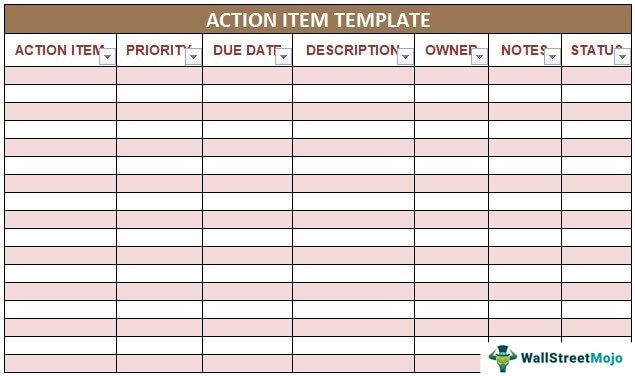
The corrective action template depicts one of all the details related to issues of the action items. For example, one needs to include the company’s name and date of audit. Further, one can include the document log number, the corresponding corrective actions, and issues related to the action items.
Action Item Template Explained
An action item template is a format or a layout that can be used for keeping record or tracking any particular task within a project or a job process, which can be a meeting, a presentation, a target achievement deadline, etc.
To complete this type of action item template in excel, one needs to include the completion date and the correction deadline. It would enable accountability for the people taking the corrective measures for the given action items.
A decisive action template is another type wherein a description of decisions one needs to take for that particular action. Here, one can include the task's priority, the person responsible for the same, and the expected completion date.
Priority action template is another variant wherein task one would list out in terms of priority along with the target completion date, the person in charge, the status of the issue, and the area. It can also include a field for completion.
Project management activities in an action item template in excel will include the stages of the project, the owner, the priority of the same, the estimated completion date, and any corrective action if needed.
Such kind of template, when used in the job process, helps and guides the user with respect to maintaining accountability, recording and tracking the progress levels, identifying loopholes and areas that need attention or are lagging due to some specific reason, and ensuring that the given or allotted task is completed within the deadline. It helps in collaboration among teams and facilitates in achieving a common goal through collective effort.
Components
Below are the details of the general project management action item template. One can include additional columns per their requirement or delete the same.
Part #1 - Action Item

The first part of the action item template is an action item, which will be a unique identifying task number that will separate itself from other tasks and recognize the same. It will help to navigate the action items. Examples of the same could be A20122, A20123, or Item Task I, etc.
Part #2 - Priority

Keeping the priority field will help one navigate to the action or the task, and one can identify the most sensitive part and focus upon the same. One should enter the priority task with timeliness, the highest degree of focus, etc. Priority can be defined, such as "H" as a high priority, "L" as a low priority, and "M" as a medium priority, or there could be other notations used, such as coloring as red showing as the highest priority.
Part #3 - Due Date

It is the most critical field in the action item template, as one will use this to track the due date by which the particular action item must complete.
Part #4 - Description
 It is the heart of the action item, as one will use this field to determine what that particular action item will represent. Along with the level of priority, action items, and description, one can know the exact task to complete and what is required. For example, one can enter "To correct the errors and take corrective action to avoid the same."
It is the heart of the action item, as one will use this field to determine what that particular action item will represent. Along with the level of priority, action items, and description, one can know the exact task to complete and what is required. For example, one can enter "To correct the errors and take corrective action to avoid the same."
Part #5 - Owner

This one project management action item template is used to track and identify the one responsible for completing that task, and one shall identify the name for the same. That person will be responsible for completing the task and will take accountability if the task is not completed within the due date. It shall be agreed upon in advance before assigning any name.
Part #6 - Notes

It is an additional field wherein one can track the task's progress, that is, how much the same is completed. If any issues, challenges, or additional notes need to be noted, those all need to be mentioned here. E.g., enter the date – and stage of completion.
Part #7 - Status

One can update the status in this section, which could be in one line or so. E.g., action items could be mentioned as "Open," which means they are still not resolved. Work in progress would mean the action item is still worked upon. There could be deferred wherein it would mean that an action item has been deferred for the time being. The canceled status would mean that the action item has been canceled and is no longer required to be worked upon, and closed will be the final status, which would mean that the action item has been completed by the owner and is now no longer outstanding and can be marked as green.
Example
Let us try to understand the concept of action item template google sheets with the help of a suitable example as given below.
We assume that Mike is the owner of a clothing business and he has employed 30 people to work for him in different departments. His business is selling readymade garments to retail stores. But he does not have any office location in particular, except a warehouse from where the sales and marketing people collects the required products to supply them in various retail outlets of the city. All the rest of the work is done on remote basis.
Here we can easily understand that an action item template will be extremely useful for Mike, in order to keep control on all his sales persons as well as the other departments. He can achieve this very well through the use of an online or action item template google sheets that can be accessed by all employees not matter where they are. After the work is done, they can update the sheet and Mike can track their performance smoothly and take action wherever possible or required.
How To Use?
This kind of template is a versatile tool for managing and recording various types of tasks, as mentioned below. Let us understand free action item template in detail.
As stated above, there are many different purposes for which one can use the action item template, whether one uses it for taking corrective action, managing a project, following a meeting, or taking corrective or decisive action.
For this template, one needs to divide tasks into different items and assign dates along with their owner, the target completion date, and the description of what that item represents. Then, start tracking those via notes and status columns.
One can also use multiple templates for multiple tasks that have multiple tasks beneath them. The template's design should be kept simple and easy to understand so that if any new person is assigned a task to track the same, he should be able to do it.
Free action item template can also be used to manage agendas of meeting that will help to track the discussed topic s and how much action has been taken against each of them. This gives the meetings the desired outcome and achieves the objective.
Many a times teams work from remote places which may have different time zones. For such cases, this kind of template helps in collaborating and completing the task in a smooth manner by using this template as a central reference for all the required tasks.
This process is a very good way to ensure resources are accountable for the job they are supposed to do and complete. They become more responsible and try to complete the work in the best way possible.
This ensures a smooth process flow through proper time management and clear and transparent recording of jobs along with the level of achievement and how much they are yet to be done. On this basis, strategic planning can be done, and it becomes easy to achieve group targets because there is cooperation. Each step becomes manageable through proper execution.

