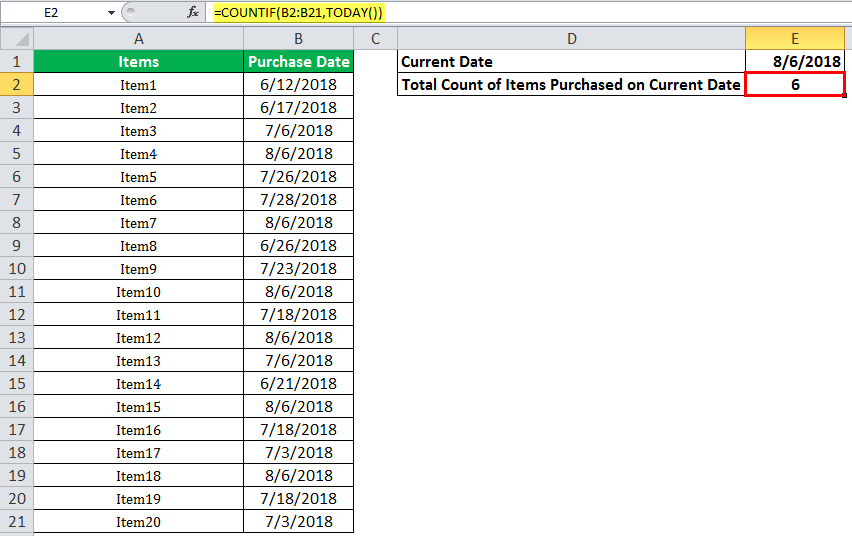Table Of Contents
TODAY Function In Excel (Today's Date)
TODAY is an Excel worksheet DATE and TIME function used to find the current system date and time in Excel. This function does not take any arguments. Also, this function auto-updates itself whenever the worksheet is reopened. Therefore, this function only represents the current system date, not the time. The method to use this function is as follows =TODAY().
For example, suppose TODAY() returns the current date, e.g., 10-10-2020. Then, to add 7 days to today's date, we can use the formula =TODAY()+7, which returns the result as 17-10-2020.
Syntax
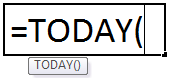
Displaying the Current Time Using TODAY Function
The TODAY formula in Excel displays the current time as a time serial number (or a serial number without an associated date):
=NOW()-TODAY()
You need to format the cell with a time format to view the result as a recognizable time. The easiest way is to choose Home->Number->Format Number and select "Time" from the dropdown list.
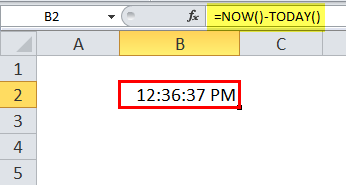
You can also display the time combined with text. The TODAY date function that follows displays this text:
The current time is 3:56 AM.
="The current time is "&TEXT(NOW(),"h: mm AM/PM")
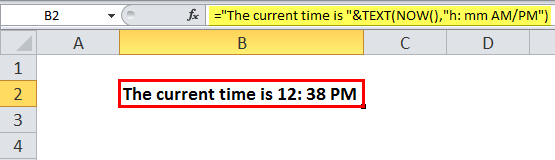
How to Use the TODAY Function in Excel? (with Examples)
Example #1
Suppose we want to calculate the number of days of a year for the current date. For example, in Excel, today's date is 08/1/2018, and the user wants to calculate the number of days till the current date.

So, the total number of days till the current date is 213.
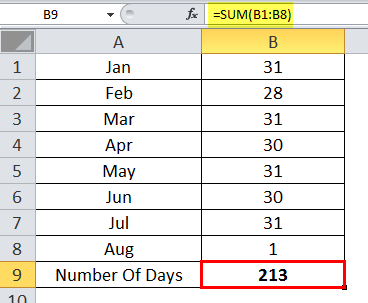
Now, using the TODAY date function, YEAR, and DATE function, we can calculate the number of days of the year for the current date:
The TODAY Formula in Excel is:
=TODAY()-DATE(YEAR(TODAY()),1,0)
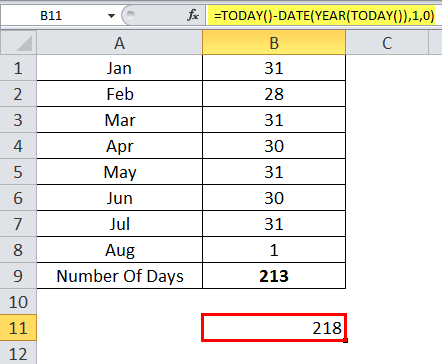
Example #2
A service-based company named SS Brother Solutions provides maintenance for printers. The company has a list of clients with an annual maintenance contract's (AMC) end date and the amount of AMC for 2018. The manager has been asked to provide the total amount of AMC pending for the current year from the current date.
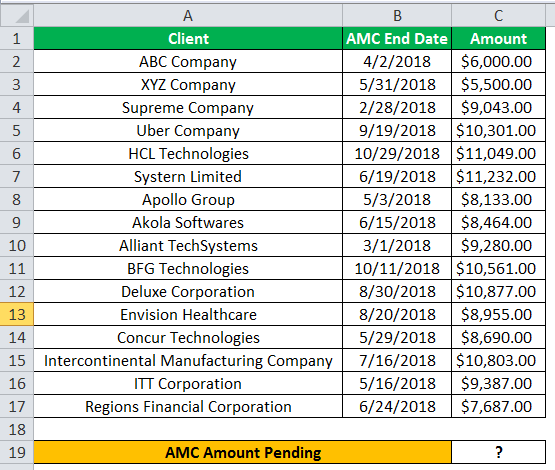
For the upcoming months Aug, Sep, till Dec, the manager needs to calculate the AMC amount pending.
There are five companies whose AMC will be collected on the given AMC end date.
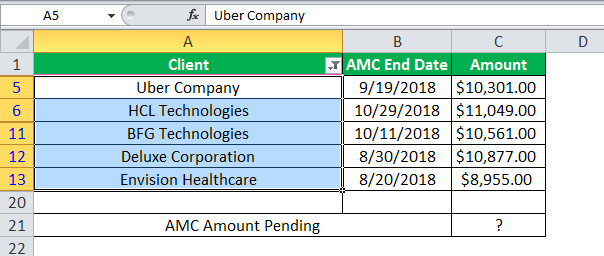
To calculate the total amount pending, we will use the SUMIF and TODAY date function to calculate the amount pending for the current year:
The TODAY Formula in Excel will be:
=SUMIF(B2:B17,">="&TODAY(),C2:C17)
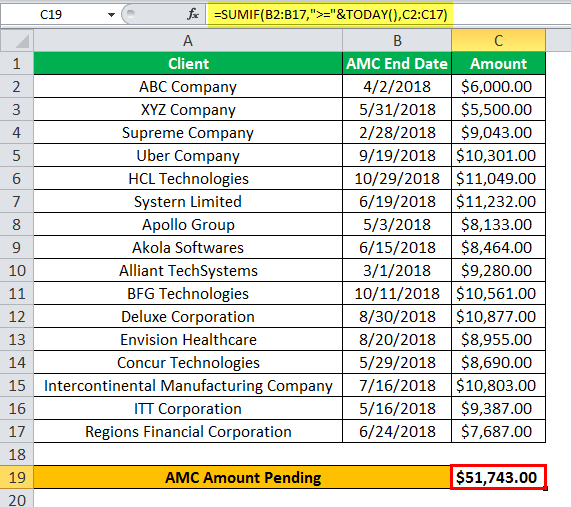
So, the total AMC amount pending for the upcoming dates is $51,743.
Example #3
We have a list of items with their purchase dates. Next, we need to find the count of the items purchased on the current date.

So, to find the total count of items purchased on the current date, we will use the COUNTIF and TODAY Excel functions.
The TODAY Formula in Excel will be:
=COUNTIF(B2:B21,TODAY())