Table Of Contents
Top 6 Excel VBA Macros Books [Updated 2023]
We have a list of some best Excel VBA Macros books to read in 2023 to help you understand, practice, and master VBA Macros. Take a look at the notes below to help yourself achieve success in Excel.
- Excel VBA Macro Programming
- VBA and Macros for Microsoft Excel (Business Solutions)
- Office VBA Macros You Can Use Today
- VBA and Macros (MrExcel Library)
- Writing Excel Macros With VBA
- Excel Macros for Dummies
Let us discuss each Excel VBA macros book in detail and its key takeaways and reviews.
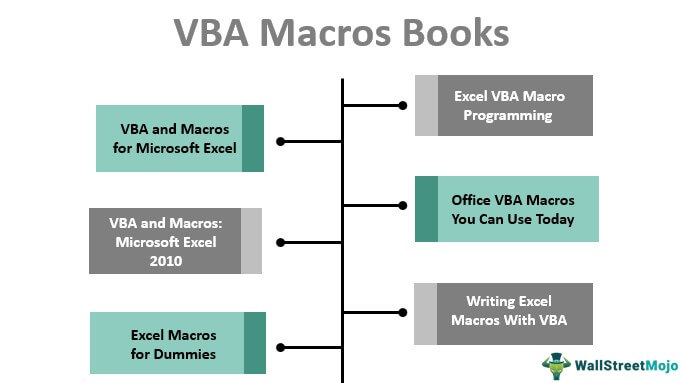
#1 Excel VBA Macro Programming
Book Name & Author
The author has given this book that is not very expensive with several examples to make understanding easier. This book explains the heart of programming in about 40 pages and more, which is the core of VBA Macros. The book also gives examples of how to automate other applications of MS Office from Excel. It also covers class modules, application program interface, charts, database links, etc. He has simplified VBA and its instructions or macro to the fullest in this book. Even if you are an absolute starter, this book can help you excel in macros and the language of this program. An amazing experience of Excel is displayed here.
Summary
Excel VBA Macro Programming includes notes to help you develop traditional excel applications with the help of VBA or Visual Basic for Applications to maximize the usage of Excel with the use of various resources made available only for certain power users. It includes all the information on VBA, right from developing applications to advanced techniques of this program. This book contains 21 complete real-world projects and its working code to help you create the same. The author, who has been a part of blue-chip corporations for 20 years, includes:
- Writing and debugging VBA Code.
- Creating custom dialog boxes and toolboxes.
- Taking advantage of the Excel object model.
- Writing code to interact with a database, etc.
Key Takeaway
This book gives sample codes for not less than 20 practices. It also helps with the essentials of VBA codes and how they find ways to power the excel sheet with the help of VBA to automate the task, transpose excels cells, convert numbers to labels, globally change the values, add details of formulas, and do many other such jobs.
#2 VBA and Macros for Microsoft Excel (Business Solutions)
Book Name & Author
The author Bill Jelen is amazing with his books. He has helped readers with excellent references for readers to understand better. He also displays very important aspects of VBA development. He has used ADO and API programming, some critically important users, to extend power to Excel without restricting data storage limitations to address interfacing Excel. The author deserves a pat as he has done a superb job with this book. He has made the entire book sound easiest for beginners. Even readers without a real programming brain can use this book to learn VBA and imply the same in their day-to-day office jobs.
Summary
The author wants his readers to save their big bucks and learn VBA macros at home with the help of his book, which is not very expensive. He displays teachers combining existing software to help you meet your current needs to accomplish your task. This book covers various topics that give you complete knowledge of the VBA language. He includes basic issues such as pivot tables, carts, user forms, event programming, web queries, multi-dimensional arrays, etc. The author guarantees you will save your money and time.
Key Takeaway
What can be better than taking guidance and knowledge from an expert? The author can help you best with your queries. He is the principal behind MrExcel.com. He has also written excel VBA solutions for a number of his clients.
#3 Office VBA Macros You Can Use Today
Over 100 Amazing Ways to Automate Word, Excel, PowerPoint, Outlook and Access
Book Name & Author
This book provides information to readers who have also been developing macros for years. The amazing writers have brought together their experiences to help you develop and learn. This book is very good for giving you practical coding examples that will help you integrate or combine MS office applications. This book is also very good for new users. It supports all the users with MS Office applications, and its coding examples to fiddle with for practicing MS Office Excel. 6 Microsoft Excel experts have written this book. They have all brought together their experiences of the applications to make your jobs easier.
Summary
To increase the productivity of your work, you can make full use of this book and the author's knowledge. You can use the tool and the tricks listed in the book to make sure you save on your time and your money. Each lesson includes related instructions and files that we can download from the book. The test of these VBA macros is provided on these downloads and their procedures and tricks. This book's tasks cover removing duplicates from the data, merging several mails at once, and saving email attachments on your Excel files. And, of course, the book covers much more than just listed in the notes.
Key Takeaway
This book gives you the 100 best ways to use the application with VBA Macros. And these methods are all tested by these professional users and coders of the application. Use the knowledge brought together by these experts to help you understand better.
#4 VBA and Macros: (MrExcel Library)
Book Name & Author
This book, as per reviews, is said to be the best book on the subject, and we agree with the reviews. It does not just help in financial modeling with the help of macros. It also is a very good guide for students as it was very simply written and explained macros very well. The perfect self-help guide for students and tutors. The author has communicated his knowledge very well and efficiently. It is as simple as opening the topic wanting to know, opening your laptop, and experimenting with VBA directly. The arrangement of topics in this book is made very well, perfectly placed in sequence or order. This book also includes several short, simple, very powerful, and useful examples.
Summary
You can save your time and charge your Excel knowledge with this book. With the help of these applications, you can save a lot of your time and money. Time is money for the corporate world these days. However, I very strongly believe in the same. This book shows you how you can excel and create many things you thought were impossible. The author has also brought real-world examples, case studies with a step-by-step guide, macros, solutions, and 50 workbooks packed with examples directly from MrExcel. It increases your creative strategies, increases your productivity, displays amazing results, along with helping you avoid critical data mistakes.
Key Takeaway
This book will help you move up the VBA Macro learning curve as it shows you how to automate powerfully and the new Excel sheet. In addition, you can take help in creating useful Excel sheet data. It is co-authored by MVP Bill Jelen, the master of Excel.
#5 Writing Excel Macros With VBA
With VBA, half your problem is solved once the basic technique is understood. However, you still need to have good knowledge of Excel to master it. Instead of using time-consuming methods such as digging through the object browser or Microsoft documentation, you can use this book as it covers the best Excel object model better than the other books in a very organized manner. Instead of explaining syntaxes, it explains properties' intent and methods. If you are someone who has no knowledge or very little knowledge of Excel and VBA macros, then it is just right for you. People above the beginner stage can also make the most out of this book, for it includes utility handy for users.
Book Name & Author
Summary
The author is a visual basics editor. He creates an Excel Programming environment and a full state-of-the-art with a combined development situation for writing, debugging VBA macros, running tests, etc. The characteristics of the author Steven Roman are no-nonsense as it has a practical and a slow pace tutorial with a lot of hand-holding from the readers. This book is bombarded with many useful examples that solve common problems related to Excel that most of us have encountered. To increase your elemental power of Excel and VBA Macro programming, you must possess this book to increase your productivity power.
Key Takeaway
This book is for specialized core readers as it is a specialized book with specialization topics. It teaches you how to write Excel Macros using VBA with necessary references and examples. It is the best feature of the book.
#6 Excel Macros for Dummies
Book Name & Author
The author of several books and a Microsoft Certified Application Developer. With over 15 years of experience in consulting and developing office solutions, the author has successfully written this book to help readers seeking guidance in Excel VBA macros. He has been named Microsoft MVP for contributing to the excel community. This book is the best in the lot and in its category of books as he has made it understandable for every age group and category of readers coming from every background. It will surely help the learners, practitioners, and experts to excel in achieving their expertise in the subject. You must possess this book in your Excel book collection as it is a must-have.
Summary
Even without having programming experience, this book will help you save time to automate your application and increase your productivity. Every chapter of this book includes useful macros that immediately help you implement the same. Along with the theory, this book also offers practical knowledge that enables you to understand the technicalities of exertion. This book provides useful problem-solving Excel macros and explains why and where each macro is used. Special features of this book include grasping the fundamentals of VBA and macros, working with ranges, worksheets and workbooks, sending emails from Excel, cleaning data and automated reporting, and using tips and tricks for organizing your workflow.
Key Takeaway
The best takeaway includes ready macros that only need to be practiced and implemented to increase your productivity. Theory and its implementation in its best form are displayed in this book.
Amazon Associate Disclosure
WallStreetMojo is a participant in the Amazon Services LLC Associates Program, an affiliate advertising program designed to provide a means for sites to earn advertising fees by advertising and linking to amazon.com
