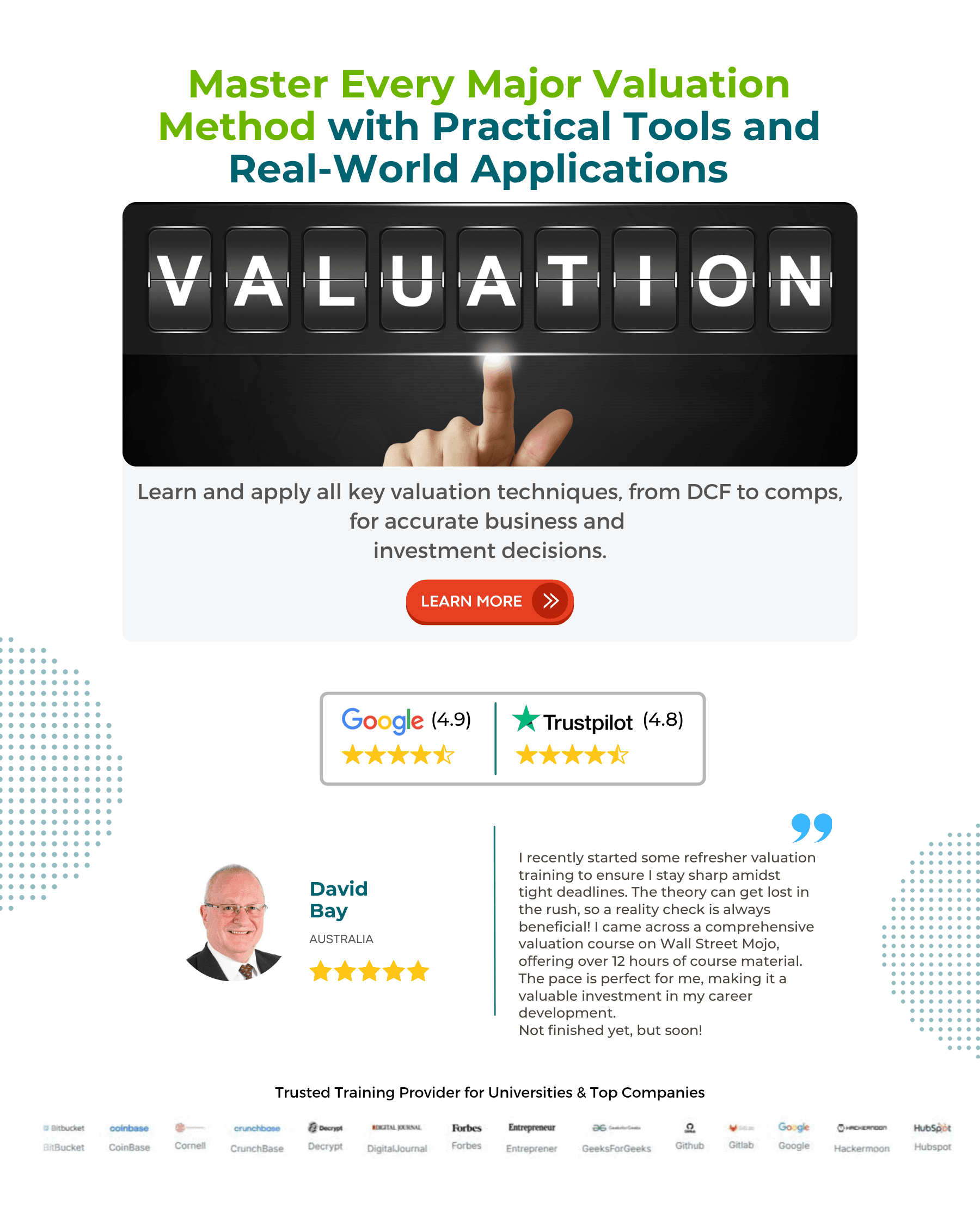Table Of Contents
What Are Financial Modeling Tools?
Financial modeling tools refer to software or solutions that help in simplifying the process of building financial models. Without these tools, financial modeling will be a tedious and time-consuming task, as it can be difficult to make decisions regarding various aspects, like risk management, forecasting, and investment analysis.
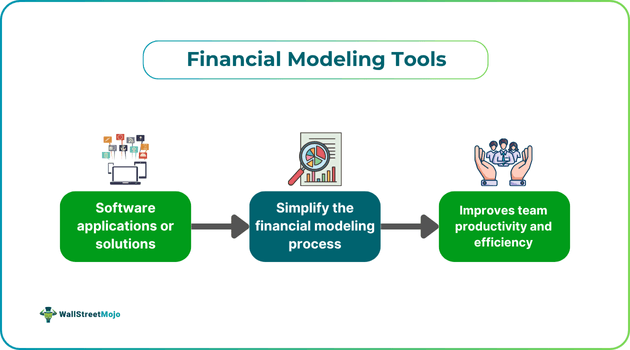
These tools enable users to assess the potential effects of various business decisions and predict future performance on the basis of different variables and assumptions. Moreover, with these tools, businesses can simulate financial scenarios. Having said that, to make the most of financial modeling tools, it is vital to have certain skills like accounting, data analysis, and financial skills.
Here, we discuss the top 10 tools an analyst possesses for this purpose.
#1 - Microsoft Excel
The first and foremost tool an analyst needs is Microsoft Excel. Now, why Excel only and not any other software? Well, Microsoft Excel has many functions that ease the job of any scale around the globe.
The following pointers can help one understand why Excel is one of the best financial modeling tools in the market:
- Excel can help create financial statements like income statements and balance sheets.
- One can use Excel to build financial models easily from scratch.
- Excel enables individuals to perform calculations for projecting future financial performance.
If you want to understand how to use Excel to build a financial model, this Financial Modeling 2-Day Bootcamp can prove to be helpful. In this program, a vastly experienced industry expert helps understand the financial modeling process in Excel with the help of case studies and real-world examples to build practical knowledge.
#2 - Cube
It is a popular tool that allows a team to create flexible models backed by data in a single system. If businesses use Cube, they do not have to limit themselves to basic forecasts only. Moreover, this tool helps save time and improve business performance by displaying real-time performance, automating repetitive work, and combining data sources.
#3 - Python
This programming language streamlines reporting and serves as a crucial tool for the analysis of financial statements. Python’s vast library ecosystem supports an extensive range of tasks, including statistical modeling, risk modeling, and data modeling. The flexibility offered by Python makes it an ideal choice for automated financial systems as well as one-off analyses.
#4 - Power BI
Organizations across various sectors use this business intelligence and data visualization tool to convert raw data into useful insights. The easy-to-use and interactive interface makes Power BI suitable for any professional who wants to carry out data presentation effectively.
This tool can help in the following ways:
- Visualizing and reporting data via the utilization of bars, diagrams, and charts
- Creating sales performance reports and financial statements
- Using artificial intelligence functionality to get insights available within data sets
#5 - Oracle BI
This is a robust tool that organizations requiring reporting capabilities and advanced analytics use. It can handle substantial data volume efficiently and help in visualizing data trends using interactive dashboards and generating detailed financial reports. Moreover, this tool supports company-wide decision-making and helps in carrying out prescriptive and predictive analytics.
#6 - Finmark
This financial modeling tool is ideal for growing businesses and startups. It can help create dynamic forecasts and financial plans and aid in scenario planning. Moreover, this tool assists in the exploration of possible business outcomes and assists in getting real-time updates concerning financial models as changes take place in variables. Organizations can also use Finmark to make data-driven decisions on the basis of lucid reports. Even non-finance professionals are able to use this tool to create financial models because of its intuitive design.
#7 - Jirav
This tool provides a suite of services related to financial planning & analysis or FP&A. One can utilize this cloud-based platform to combine operational, accounting, and workplace data to offer integrated financial reporting, forecasting, analytics, and planning. Some of the benefits offered by Jirav are as follows:
- It helps automate budget tracking and financial forecasts
- Jirav can aid in creating customizable dashboards that provide insights in real-time.
- It helps in integrating accounting software. This integration offers seamless data updates.
#8 - Anaplan
Anaplan has a connected planning platform that empowers organizations to create robust financial projections. A combination of the tool’s granular data analysis and model-building capabilities aid in detailed scenario planning. The design of the Anaplan platform helps finance teams adapt quickly and respond to dynamic business conditions proactively.
#9 - Jedox
This tool offers an integrated solution to fulfill requirements concerning analytics, forecasting, reporting, and planning. The uniform platform creates projections based on accurate and consistent financial information. Jedox enables businesses to integrate financial data from different sources and create different business logic rules’ sets to develop financial forecasts with accuracy.
#10 - Quantrix
This specialized tool offers flexibility and scalability and enables people to build dynamic financial models without the restrictions associated with conventional spreadsheets. Quantrix can help in minimizing errors with a formula-based structure and also assists in business planning by streamlining scenario analysis. Note that Quantrix can also help build multidimensional models that adjust to changing variables.
Key Takeaways
- Financial modeling tools refer to applications or software that enable individuals to build a financial model in a straightforward manner.
- These tools help stakeholders make decisions related to financial statement analysis and forecasting.
- There are different tools that one can use to complete the financial modeling process. Some popular ones are Excel, Finmark, Power BI, and Oracle BI.
- Some crucial features of financial modeling tools that one should look for are customization and flexibility, an easy-to-use interface, advanced analytical functions, and data visualization and reporting.
Features of Financial Modeling Tools
Let us look at some key features one can find in the best financial modeling tools.
- Customization And Flexibility: These tools should allow individuals to customize scenarios, reports, and formulas to suit specific requirements.
- Advanced Analytical Functions: Such tools provide advanced functions that are capable of handling complex tasks, for example, sensitivity analysis, Monte Carlo simulations, and scenario analysis. As a result, the tools can provide deeper insights into financial decisions.
- Reporting And Data Visualization: It is important to use tools that come with robust reporting and data visualization capabilities so that converting complex data into easily understandable charts and graphs is a straightforward task. Moreover, these tools make it possible to share charts and graphs with relevant stakeholders to facilitate informed decision-making.
- Collaboration: Usually, financial modeling involves the participation of multiple individuals. Hence, it is key that the tools facilitate collaboration via real-time editing, version control, and cloud-based sharing. This feature plays a key role in improving the efficiency and accuracy of the financial modeling process.
- Integration Capabilities: One should be able to integrate such tools seamlessly with other software or business tools, for example, accounting software and data sources.
- Easy-To-Use Interface: If using a tool is difficult, individuals may not want to utilize it at all. Hence, it is important that such tools have a user-friendly interface.
- Reliability And Security: Considering that the financial data of any business is valuable and sensitive, companies should choose tools that give priority to data protection and security measures that protect the information from unauthorized persons.
Example
Suppose ABC Limited is looking to raise capital from investors. It uses a popular financial modeling tool, Excel, to create a financial model that projects revenue, expenses, and other key figures. With the software, they can easily create projections for the balance sheet, income statement, and cash flow statement.
With these forecasts, the company is able to provide investors with an idea of the company’s future financial performance. Based on the estimates concerning profitability and growth prospects, investors can decide whether to allocate funds to the organization.