Table Of Contents
What Is A Time Tracking Template?
A time tracking template refers to a standard format that helps the organizations track the hours employees dedicate to perform their duties during a designated period. This helps firms and managers keep a watch on how much time each employee or worker devotes to accomplishing a task.
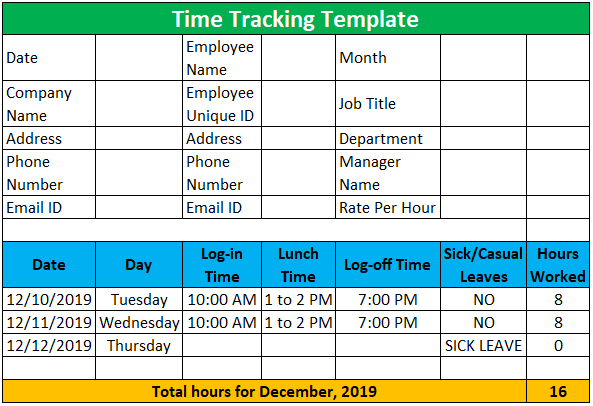
One may use it to track the time devoted by an employee on each working day, which is later summed up to evaluate the total time devoted by that employee during the period the template raises. This, in turn, helps management professionals know if staff and employees are giving sufficient time to meet their project timelines per specified deadlines.
Time Tracking Template Explained
Time tracking template, as the name implies, the function of this template is to track time. An organization can use this template to track its employees, i.e., to evaluate the actual hours for which they have remained productive during a working day and how much time they have dedicated to a particular project.
The time tracker assures a firm or a manager who are responsible to take care of the assigned projects of being aware of each and every hour an employee devotes to a task. The team leaders or managers can share these time tracking templates with their respective team members with access to fill it up per the time they devote to a particular work. The clock in and out feature allows employees to include in and out time for particular tasks they complete, thereby helping the supervisors or management track the productive hours.
The time tracking template, however, is a tool that best helps people who want to track their own number of hours to check how effective their day or week or month has been. These are basically designed for freelancers, self-employed individuals, and other professionals who deal with multiple clients at a time.
While the freelance time tracking template helps them check the number of hours they spend on one project to balance it with handling other projects, the lawyer’s time tracking template could work differently to track number of hours contributed in total for a case or matter as the lawyers’ responsibilities are scattered through from researching or reading the case to winning or losing it.
When it comes to selecting a proper template, there are various options available to users who can use them based on their requirements. Some of the types of these templates are daily, weekly, bi-weekly, and monthly templates. The businesses that use these templates can finally prepare a complete report on each member’s productivity.
How To Maintain?
The users regularly update this template, so there is no room for confusion in the future. The users in the template must provide various details step by step to ensure the template reflects the rights data. A few steps that can be followed while filling up details and for reliable maintenance of the template:
These details concern the organization, employees, supervisors, date, hourly rates, job title, department, day, log-in and log-off time, lunch hours, total productive hours, sick leaves, casual leaves, and actual hours dedicated during the period, which generated the time tracking template.
The individuals can start filling out the template by getting started with the date and then mentioning the company’s mandatory details, such as its name, address, email ID, and phone number.
The individuals will then need to move on to the next segment, where they will need to fill up the details of the employee’s job title and the department in which they are presently working for the company.
The individuals can then proceed ahead where they will need to fill up the employee’s and supervisor’s details like their employee name, employee ID, address, contact number, email ID, manager’s name, and manager’s employee ID.
One must also fill up the employees’ hourly rate to ensure that the billing is done easily. The billing authority is fine with ascertaining the concerned employees’ hourly rates.
When the individuals complete the detailed segment, they can move to the calculation segment, where they must mention the dates and days for each working day, employees’ log-in and log-off time, sick leaves or casual leaves, and total hours devoted each working day, less break or lunchtime. Accordingly, evaluate the actual productive hours of the concerned employee for the designated period the time tracking template is generated.
How to Use?
It is a handy and resourceful weapon for companies to track their employees' professionalism and enthusiasm toward the job. The attached template is straightforward, concise, and user-friendly, allowing users to customize the same per their business needs and requirements.
- The users will find this template simple enough. The users can begin by downloading the template and start filling up all the details as and wherever asked upon. Of course, one must fill up the company's details, like its name, number, address, and email ID, in the first place, along with the date or the period for which one must prepare the template.
- The users will also be required to provide their employees' details like their name, contact number, address, email ID, employee ID, and rate per hour, along with their designation or job title and department in which he currently allocates. The users should also ensure that they fill in the supervisors' details, like their name and employee ID, before moving on to the next segment.
- After filling in all the details mentioned above, the user can move to the next portion, where they must mention the dates and days for every business day, log-in time (employees arrival time), log-off time (employees' exit time), lunchtime (includes tea and other breaks), sick or casual leaves (only if availed). Accordingly, one can calculate the total productive hours of an employee.
- One must add up the total productive hours of an employee for each business day to arrive at the actual productive hours of employees for a given period. The users must ensure that all the information filled in the template is accurate, error-free, and up to mark, and for this reason, cross-verification is a must.
- Once all this information is provided and the actual productive hours of an employee for the given period ascertains, the employee and his supervisor must authorize the same confirming that they abide by the details provided in the template and must even ensure that they are keeping the same date as well.
Examples
Let us consider the following instances to understand how these templates work.
Example 1
Melissa, a team lead for a software product development project, always preferred working on manually prepared project time tracking template for employees to check on how many hours they contribute to their assigned tasks. However, she found that for the people who were into handling multiple projects at a time, there was an overlap in the number of hours devoted to respective projects.
While she was struggling to find a way, her cousin, John, suggested her to use a time tracking template where the format will already be there and she would just need to enter the hours devoted for the work done by her team members. She chose a free time tracking template online, customized it and trained the team members to use the timesheets properly. As a result, kt became easy for her to check the exact number of hours that each of them devoted to their assigned tasks, thereby monitoring the lags and overtime.
Example 2
Given below is the standard online time tracking template that helps users to not go into preparing formula-based time tracking template in Excel. Let us have a quick look at it:

Benefits
The time tracking template offers myriad of advantages to its users, thereby letting them carry out tasks and manage projects with respect to quality and timeliness. Some of the reasons that make these templates more preferred over manual recordkeeping are as follows:
- Using this template is really simple and also cost-effective at the same time.
- This template can help the users track their employees’ dedicated time and enable the managers to accomplish long-term and short-term organizational goals in real-time.
- It also enables users to customize the same as per the business requirements.
- The companies can conveniently identify the tasks assigned to each employee and what was the total time dedicated by them to those tasks.
- With this, an organization can perform more efficiently as it would become easy to evaluate its employees’ efficiency and resolve potential discrepancies.
- From detailing the project and tasks assigned deadline and its segmentation, these templates can also help in marking the billed hours, tracking invoices, monitoring hours, and even recording minutes worked, etc.
- The best part is that it comes with a customizable feature, giving users an opportunity to make changes in the template, by adding more fields or columns to it.
