Table Of Contents
Full Form of PPT - PowerPoint Presentation
The full form of PPT is PowerPoint Presentation. We can define PowerPoint presentations as presentations that one generally uses in corporate meetings for educational purposes such as training, induction, etc. In addition, even used by students for creating their high school/ college projects and assignments. These are prepared by sourcing and combining individual slides into one with the help of MS PowerPoint software.
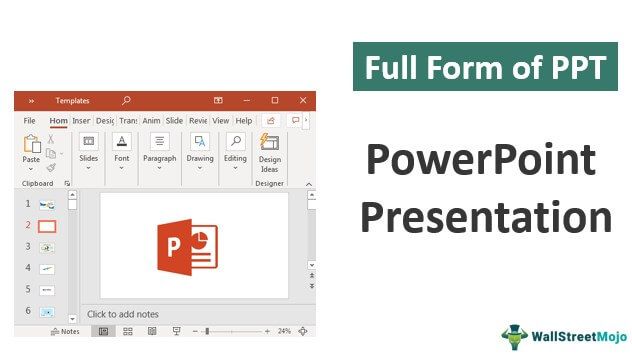
Features of PPT
The features of PPT are as follows:

- Customizable Slides: One of the best features of a PowerPoint presentation is that it comes with customizable slides. It has templated that with preset color schemes, but one can also customize it by the users willing to come up with their themes. The users can even add sounds, animations, pre-recorded narrations, etc., to their slides to instill the engaging factor in the same and cater to the targeted audiences.
- Mobile-Friendly: PowerPoint presentations are now mobile-friendly too. Earlier PPTs were only meant for computers and laptops. Still, with the given digitalization and growing number of smartphone users, various apps for Windows, IOS, Android, and tablet users are now making PPTs accessible on smartphones too. It means the users can use PPTs wherever they want without needing to access a desktop or a laptop for this very purpose. Moreover, the software is now portable and equally functional simultaneously, enabling the presenters to create PPTs and rehearse, taking them into use before addressing the targeted audiences.
- Focused Presentation: Another best feature of a PowerPoint presentation is that it enables a focused presentation where the users can put forth their ideas and perspective in front of the targeted audience with lots of ease and confidence. The projector displays the PPT on the big screen. At the same time, the presenter can review their notes and the next slides on their laptop.
- Highlights Important Points: Presenters, with the help of a PPT, can emphasize important points while they are representing the audience. The presenters can emphasize important points by using the zoom feature of the application, where they can zoom out and zoom in on segments as and wherever required and make their presentations more interesting and engaging for the targeted audiences.
- Shared Projects: Users can save their PPTs on their OneDrive account, helping them make them accessible to other users. Presenters can even share their PPTs through the cloud, where they can share the same links with their colleagues.
Functions of PPT
PowerPoint presentations are used widely and in numerous ways by companies, educational institutes, and government institutions to offer a digital slide show which is even more engaging. It helps cater to the targeted audiences by rightly delivering them the desired message and information, which would otherwise have been difficult. In addition, a PPT helps enhance a presentation, so the presenters often prefer these over other options. The function of a PPT is to display images or graphs and cater to the audience's attention on important aspects and the ultimate message.
Uses of PPT
The uses of PPT are discussed in detail as follows:
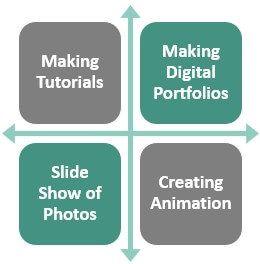
- Making Tutorials - PPTs are widely used worldwide to train and educate students, employees, and trainees. One can use PPTs to prepare tutorials and worksheets with training presentations. These tutorials can even be printed and provided to students for future reference.
- Digital Portfolios - PPTs can help artists create a professional digital portfolio where they can use individual slides that include graphics and images to showcase their work. The digital portfolio will also enable the artists to share the same via email with their clients, ultimately saving them time and traveling harassment.
- Slide Show of Photos - Users can even use the PPTs for a slide show where they can choose the photos they want, club them together, create a digital album, and use the same for self-promotion.
- Creating Animation - Users can create animations with the help of PPTs and make them more unique by adding their choice's sound, music, and effects.
PowerPoint Presentation vs Google Studies
PowerPoint presentations and Google studies differ from each other on various parameters. The contrast between PPTs and Google studies is as follows:
- The MS Office package offers Installation - The user can only use PPT and the latter if the user has a license for the same. The installation of MS Office starts from a minimum of $70. In other words, we can say that even though PPTs are free, one can only use them if the user has paid to install MS Office in their systems. On the other hand, Google slides are a part of Google docs and are free to use.
- Accessibility - One can only access PPT if the user has installed MS Office software in his system. On the other hand, Google Drive is easily accessible and does not require the user to install the software on his computer. The user will only need a Google account to access Google studies.
Conclusion
One can take PowerPoint presentations into use for a variety of purposes. For example, PPTs can be used to organize and structure a presentation, create a professional and consistent format, offer an outstanding presentation of the content, animate the individual slides to infuse them with powerful visual impact, and so on.
A PowerPoint presentation has numerous features such as shapes, exporting as an image, transition, custom animations, themes, the selection panel, auto-extend capability, and customizable presentation templates. In addition, morph, zoom, presentation notes, pre-recorded narration, Office 365 integration, sounds, and animations, graphing, outlining, drawing, color palettes, shortcuts to eliminate wastage of time, and a lot more.
