Table of contents
What Is A To Do List Template?
To Do List Template refers to the standard format in which multiple activities are listed along with the status or progress of the project updated from time to time to keep track of it until its accomplishment. This template helps businesses to increase or improve the pace of carrying out different tasks to achieve it without compromise on either time or quality.
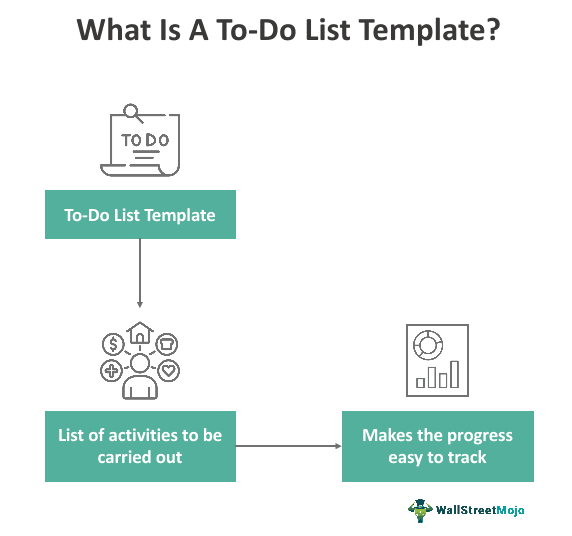
This template can be used for both personal as well as commercial purposes. The data is entered in a tabular format and assessed against different parameters, including status, priority, task value, owner details, etc. Maintenance of this template makes tracking the status of the projects being undertaken for any purpose easier.
How Does A To Do List Template Work?
To do list template is the standard format in which the activities are listed along with the relevant details and assessed against different parameters to tracks its progress. Whether it is a household or an official premise, these templates help users track the status of tasks hassle-freely. From feeding data to retrieving it when required, everything becomes smooth.
There are many different types of tasks that require monitoring. For example, there could be a requirement to monitor the project’s progress, monitor the To-Do list, track the event progression, etc.
Since multiple tasks require tracking along with their status, one would require this kind of template as it is not feasible to track the task along with their priority and remember all the things at once. It could lead to delays of tasks, incomplete tasks, unnecessary haste in completing the task, and more margin of errors.
One can customize the template per their requirement, as no universally accepted template exists. Further, as stated earlier, the templates serve different purposes to various users. Personal requirement tasks are separate when compared with business requirements.
For example, in the personal requirement, the task required to monitor would be to pay the bills on time, a calling technician for household repairs, etc. In the case of business, there could be multiple projects that one must track along with their status. In the case of business, these are too crucial as not completing them on time could lead to reputation loss and hefty charges to bear, which shall ultimately affect the business’s profit.
Components
Below are the details of the generalized To-Do List Template. One can include additional columns per their requirement or delete the same.
Part #1 – Project Name
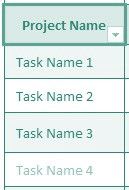
This component is straightforward, and here we begin with the project name. It will use this name to determine what the task means and what it will do. The header is named as the project name because the tasks here could be unique and unrelated to each other.
Part #2 – Status of the Task
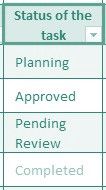
In this, we shall track the task status. Task status here is in shapes wherein one can track the status of the task in 4 different ways. The first is planning, which means the task is still in planning mode. The second is pending review, which means one must review the task, and then after this, it would approve, which means the task is ready to be executed. Finally, there is a completed status, which means the task is complete.
Part #3 – Priority
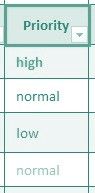
Keeping the priority field will help one navigate to the action or the task, and one can identify the most sensitive part and focus upon the same. One should enter the priority task with timeliness, the highest degree of focus, etc. Priority can be defined, such as high priority, low priority, and normal priority, or other notations could be used, such as coloring red showing as the highest priority. Depending upon the purpose, one can define how to track the same.
Part #4 – Task Value
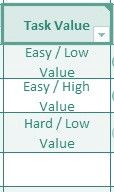
Task value is a unique field wherein the task value, which it would mention as easy or low, or high value, will be explained at the beginning while creating the task list.
Part #5 – Targeted Completion Date
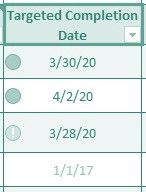
This field is the most important in the To-Do list template. It tracks the due date by which the particular To-Do list must complete or the targeted completion date.
Part #6 – Owner
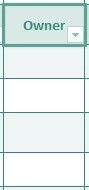
Here, the name of the task owner will be mentioned, who shall be responsible for completing the task within the due date and shall be accountable for the same.
Part #7 – Additional Notes
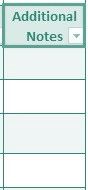
This field is an additional field in the To-Do list template wherein one can track any further instructions or notes attached to that particular task. For example, special instruction is given to the task later on when the task has begun. The instruction didn’t exist before. It only came into the picture when one initiated the task. Additional notes could also include any other detail that requires the job performer’s attention.
Example
Let us consider the following instance to check how the template helps keep track of the to-do list:
One can use the To-Do list template to track a project, event, or another to-do list, whether business or personal tasks. The primary purpose is to demonstrate what all tasks are to be done and track per their priority.
Here is a sample of to do list template in Excel below:
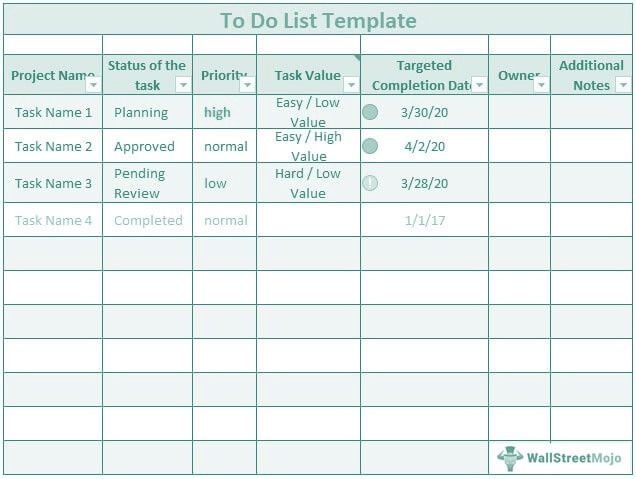
How to Use?
For this template, first, one must decide whether the task to track is personal or business. Further, after deciding whether one needs to include any additional fields or delete some fields per requirement. Then one can describe the tasks in detail along with the task status and then mention the task’s priority, whether those are of high, normal, or low priority. Next, mention the project’s estimated completion date and the owner’s name and add any additional notes attached to that task.

