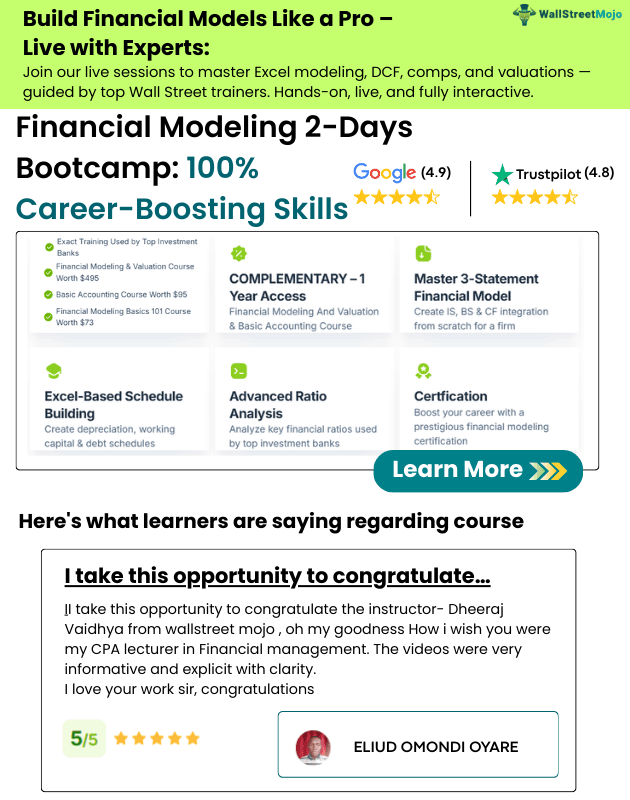Table of Contents
Free Template of Cash Receipt
When the company receives cash from its customers, it must give the acknowledgment to its customer duly signed by the authorized person showing the various details of the payment. It includes the details of the business issuing the cash receipt and the name of the party to whom it is given, details of the amount, mode of payment, and the balance of the customer account.

For this purpose, Cash Receipt template set by many companies has settings that store all company details to the extent of the formulas. Moreover, the sample cash receipt template automatically populated the receipt, reducing the work’s repetition for every new cash receipt.
Cash Receipt Template Explained
A cash receipt template is a standardized form used to document and acknowledge the receipt of cash in various financial transactions. It is a structured and pre-formatted document that businesses or individuals utilize to record essential details related to cash payments received systematically. This template serves as a vital tool in financial management, providing a consistent format to capture critical information accurately and efficiently.
The significance of a free cash receipt template lies in several critical aspects of financial record-keeping and business operations. Firstly, it ensures consistency in the documentation process, as all cash transactions follow a uniform structure. This consistency is valuable for maintaining organized financial records, making it easier for businesses to track and manage their cash inflows.
Additionally, a cash receipt template plays a crucial role in enhancing transparency and accountability. By recording details such as the date, amount, payer information, and purpose of the payment, the template provides a clear trail of financial transactions. This transparency is not only essential for internal financial management but also serves as a valuable reference in the event of audits, financial reviews, or disputes.
Many companies set the cash receipt template. It has settings that store all company details to the extent possible, along with formulas, which get automatically populated on the receipt. It reduces the repetitive work for every new cash receipt.
Furthermore, the use of a cash receipt template contributes to operational efficiency. It streamlines the process of documenting cash receipts, saving time and effort for businesses. It also facilitates compliance with accounting standards, ensuring that financial records adhere to recognized principles. Overall, a well-designed cash receipt template is a valuable asset for businesses, supporting organized financial practices and contributing to overall financial transparency and integrity.
To have a broader understanding of cash receipts and its wide applicability in the world of business and finance, it is always advisable to gain some training through this online derivatives course.
Components
Let us understand the different components of a sample cash receipt template through the detailed explanation below.
#1 – Heading:
One would write the heading cash receipt at the top area of the cash receipt. One must write it to give a clear understanding to the user of the template that the template pertains to the cash receipt. This heading will remain intact and will not be changed.
#2 – Business Name and Address:
Under this heading, the company has to enter its registered name and address. It must be filled once by the template user unless there are changes in the company’s name or place of business. So, the details under this heading will remain intact, and the user does not need to change them unless required.
#3 – Date:
In this column, the user must enter the date on which the cash receipt is issued to the customer. This column is necessary to keep track of the payment made by the customer date-wise, as the company should know the date when the client paid. So, this has to be changed daily.
#4 – Receipt No.:
A unique receipt number is allotted for every cash receipt the company issues against the receipt of the cash from its customer. With the help of this, the company would be able to keep a record of the cash receipts issued, and also it will help do the reconciliation better. So, this has to be changed for every new cash receipt issued.
#5 – Received From:
Under this name, one must enter the person from whom the amount is received. It is one of the template’s most important columns, as it will contain the party’s name. The company may also add the customer’s address according to their wish. The column contains the party’s name, so this must change for every new cash receipt issued by the company.
#6 – Amount ($):
In this column, the amount received from the customer enters in the numbers. As the column contains the amount received, this must change for every new cash receipt issued by the company.
#7 – Amount in Words:
In this column, the amount received from the customer is entered in words. As the column contains the amount received, this must change for every new cash receipt issued by the company.
#8 – Payment Purpose:
In this column, the purpose for which the amount must be received from the customer must be entered. As this column contains the purpose of payment, it must change for every new cash receipt. However, some companies deal in the same type of work, and the purpose for receipt of cash remains the same. In those cases, the company can pre-fill the information and keep it intact for all receipts.
#9 – Account Details:
This column contains the details of the payment from the customer. Under this, one must insert the details of the due amount and the total amount paid. After which, the template will automatically calculate the balance due from the customer. This figure will show the outstanding balance.
#10 – Payment Mode:
This column contains the details about the mode of payment by the customer. If the payment received is in cash, the amount must be inserted in the column next to the cash. If the payment received is in a check, the amount must be inserted in the column next to the check. Finally, if the payment received is from the money order, one must insert the amount in the column next to the money order.
#11 – Received By:
The last field contains the signature and name of the person who has received the payment. It is also an important field, as it will enable the tracking of the person who has received the amount, especially in case of any dispute.
How Do You Use this Template?
The person receiving the free cash receipt template must enter the details in the unfilled fields. So, one must insert the date of issue, receipt number, name of the customer, the amount in number and words, payment purpose, total due amount, the total amount paid, and mode of payment. Lastly, the same has to be signed by the person issuing the cash receipt along with his details.
Generally, the cash receipt is generated in two copies. The original copy is handed over to the customer, and the business keeps the other copy for its records. So, the issuer will print out two copies after completing all the details, hand over the original one to the customer, and keep the other copy for record.
Cash Receipt Vs Cash Disbursement
Both cash receipt and disbursement are essential aspects of effective financial management, ensuring accurate tracking and control of a business or individual’s cash flow. However, it is also important to understand the differences and their unique fundamentals to be efficient in handling them. Let us do so through the comparison below.
Cash Receipt
- Cash receipt refers to the collection or inflow of cash into a business or individual’s financial accounts.
- It represents the money received from various sources, such as sales, services rendered, loans, or other transactions.
- Recorded through a cash receipt template, it includes details like the date, payer information, payment purpose, and the amount received.
- Captures revenue and ensures accurate financial tracking, helping businesses maintain transparency and compliance.
Cash Disbursement
- Cash disbursement is the outflow or payment of cash from a business or individual to settle obligations or expenses.
- It encompasses various expenditures, including operating expenses, supplier payments, loan repayments, and other financial obligations.
- Typically recorded in a cash disbursement journal or ledger, detailing the date, payee information, purpose of payment, and the amount disbursed.
- Tracks and manages cash outflows, supporting budgeting, expense control, and maintaining financial stability.